Tips for Product Photography

Images make a powerful first impression, especially when selling online. Quick as a flash, your images convey aspects like brand, lifestyle, and attitude. But they also communicate important details, such as product features and quality. There are a variety of tutorials and youtube videos out there that will guide you through how to create these impressive effects to compliment your eccomerce store.
Adding Shadows


Shadows are invaluable cues that communicate natural order to viewers. Even though we’re looking at flat photographs on a screen, adding subtle shadows below isolated objects communicates a sense of three-dimensionality and weight to items. By creating the illusion of space, we intimately connect a customer to a product.
Gradients
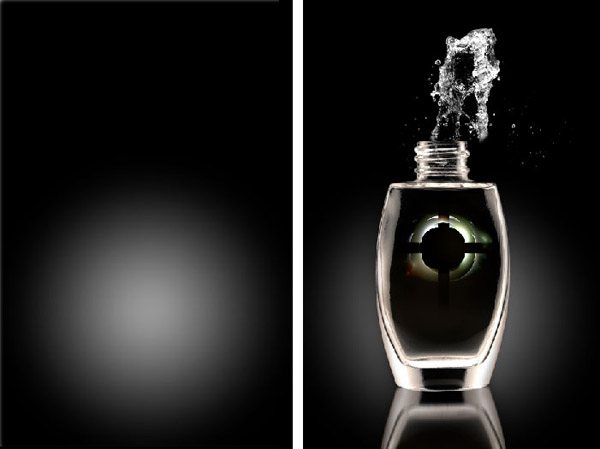
Gradients highlight the main item in an image. They imbue drama. We can mimic the effect of a spotlight on our product by utilizing a radial gradient. This technique focuses the eye on the details that are important to your client, while creating a sense of mood or atmosphere. The image above demonstrates the use of a gradient by overlaying a product on top of a radial gradient.
Background Removal

Removing background from E-commerce product photos has become a mandatory task. It's one pf the basic photoshop skills that you can apply to your products. Removing the background of an image keeps the focus on the product by removing any undesirable aspects or distracting elements. It’s an especially useful solution for providing consistency when you’re dealing with imagery from multiple sources or shoots.
Reflections

Adding a reflection to your product truly emphasizes the item and gives it an incredibly real feel. Add a reflection of your product after first removing the background of the image. Using reflection shadows in your product images can create context for your customer and a subliminal impression of quality. It is a simple and effective image editing technique that can greatly benefit your eCommerce store.
Bonus
Do you need free stock photos for your online store? You can download free high-resolution images from Unsplash, Shopify Burst, and Pixabay.